Delsys File Utility
Included with EMGworks is the Delsys File Utility, which allows conversion between many Delsys and third-party formats. The program can be run using the graphical using interface (GUI) or can be used as a command-line only program for inclusion in other programs or MATLAB scripts. The following formats are supported:
Input Formats
- HPF: Delsys high-performance binary data file
- EMG: Delsys legacy binary data file
- CSV: Comma-separated value file
Output Formats
- HPF: Delsys high-performance binary data file
- CSV: Comma-separated value file
- XLS: Microsoft Excel Spreadsheet (requires Microsoft Office to be installed)
- MAT: MATLAB binary format (requires MATLAB R2006b to be installed)
Any input format can be converted to any output format. The output
format is specified either in the GUI or via a command-line option, and the
input format is automatically detected based on the file extension. HPF,
EMG, and CSV reading and writing is buffered so that large files can be
converted on computers with limited resources. XLS and MAT writing is not
buffered due to limitations in those formats.
A file to convert can be simply
dragged into the program window. Alternatively, a single file or a folder
can be selected with the “Browse” button. If a folder is selected, all
files in that folder will be converted (they do not have to be of the same
format) If recurse into subfolders is selected and a
folder is selected, then the program will also convert all files within
subfolders of the specified folder.
The new extension is appended to the file
name, keeping the original extension. For example, if the file
Myfile.csv is converted to HPF format, the output filename will be
Myfile.csv.hpf.
Warning: Not all formats
support the same informational fields (e.g., sampling rate or channel name) and
these fields may either be lost, or you may be prompted for them.
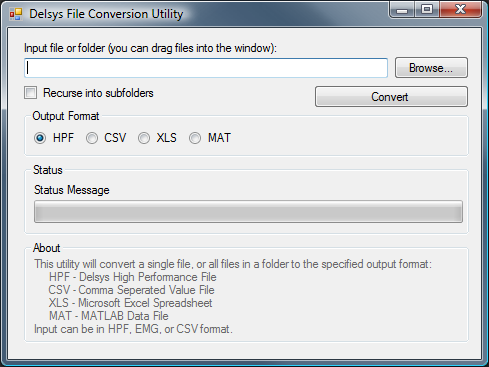
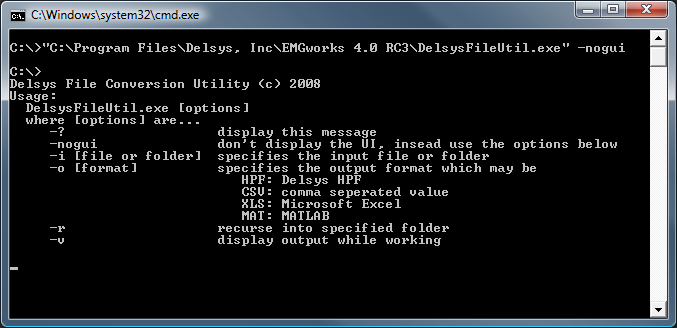
 Example MATLAB Script
Example MATLAB Script