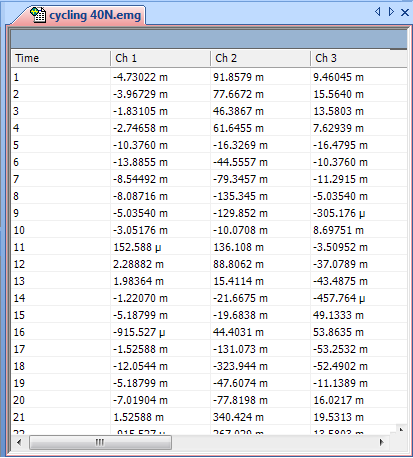GridView Window
The GridView window displays the data values for each of the Data Series in a Data File in table format. It is opened for a Data File by first selecting the desired Data File by left clicking on it in the Workspace window. The Data File will be highlighted in blue. It is then possible to choose View > Gridview from the Main Menu or right click on the Data File and choose Gridview from the pop-up menu.