Plot Bar
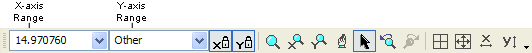
The Plot Bar provides a number of pull-down menus and a number of tools that allow the user to manipulate the appearance of Plots. Each of the tools is selected by clicking the corresponding button. The selected tool will be highlighted in blue and the mouse cursor will be changed to be appropriate for the tool.
 X-axis Range
X-axis Range