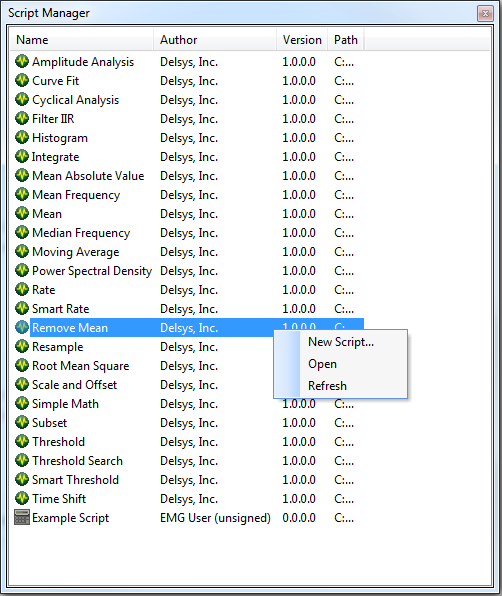Script Manager Pane
The Script Manager pane displays installed Delsys scripts as well as user created scripts. The Delsys approved scripts are recognizable by the Delsys logo that appears next to a signed Delsys script, whereas a calculator icon appears next to a user created script. Right click on a script and select Open to view/edit the script. Delsys signed scripts are read-only, and always appeara above user created scripts in this list. The scripts are listed alphabetically according to their filename. Right click and select New to create a new script. Right click and select Refresh to refresh the list so that it displays the most current user created scripts, as well as any changes to existing scripts.