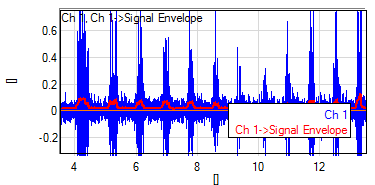Step 5: Test the Script
1. Save the script to your user scripts path. By default, this path is the "EMG Scripts" folder within your "My Documents" folder. To verify the correct path, open Tools -> Options.
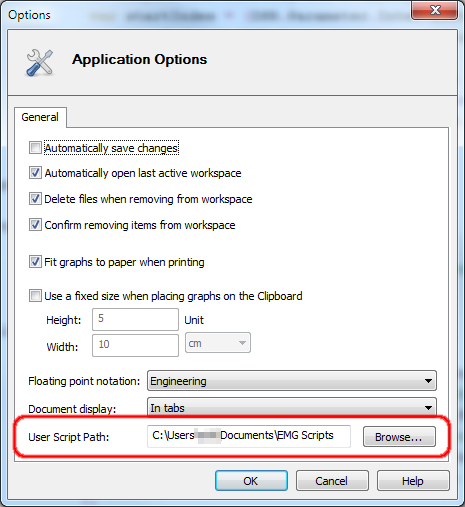
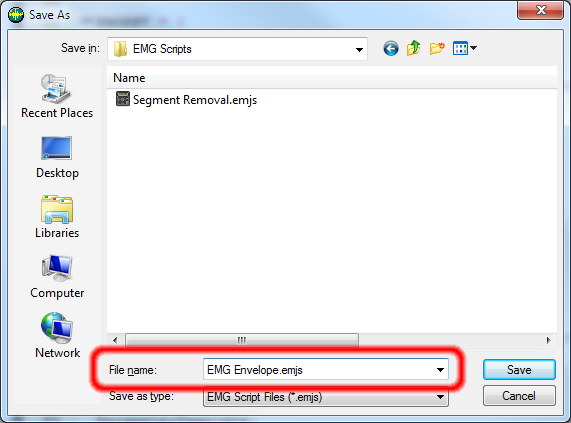
2. Load a sample data file into the workspace. To test this script, use the example file cycling10N.emg. To test the script, we will remove compute the signal envelope for Channel 1.
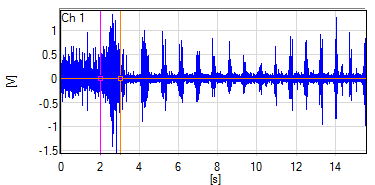
3. Right-click on the channel and select the user created script.
4. Accept the default calculation script parameters.
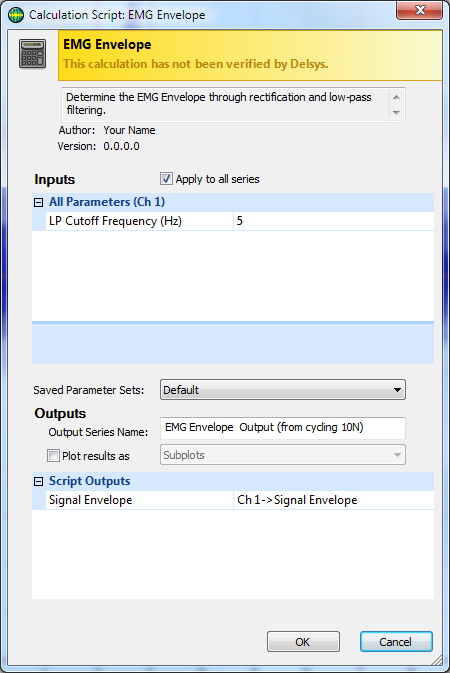
5. Plot the original data overlaid on the processed data to verify that the script has functioned correctly.