Using Calculations
Calculations with EMGWorks Analysis can performed by selecting Data Series and Data Files from the Workspace. In this case, the calculation is applied to the entire Data Series or Data File. Calculations can also be performed by right clicking on a Plot and choosing Calculation Scripts > (Desired Calculation) from the pop-up menu. In this case, the calculation is applied only to the data contained within the two X cursors. See the Advanced Data Analysis tutorial for an example of the latter technique.
In order to perform a calculation:
1. Select the desired Data Series or Data File by clicking on its name in the data window of the Workspace. This will highlight the Data Series or Data File in blue as portrayed below. Selecting a Data File selects all of the Data Series in the file. Several adjacent Data Series or Data Files can be selected by holding the <Shift> key while making selections. Several non-adjacent Data Series or Data Files can be selected by holding the <Ctrl> key while making selections. (Alternatively, left click on the desired Plot and move the two X cursors to delineate the start and end of the desired data.)
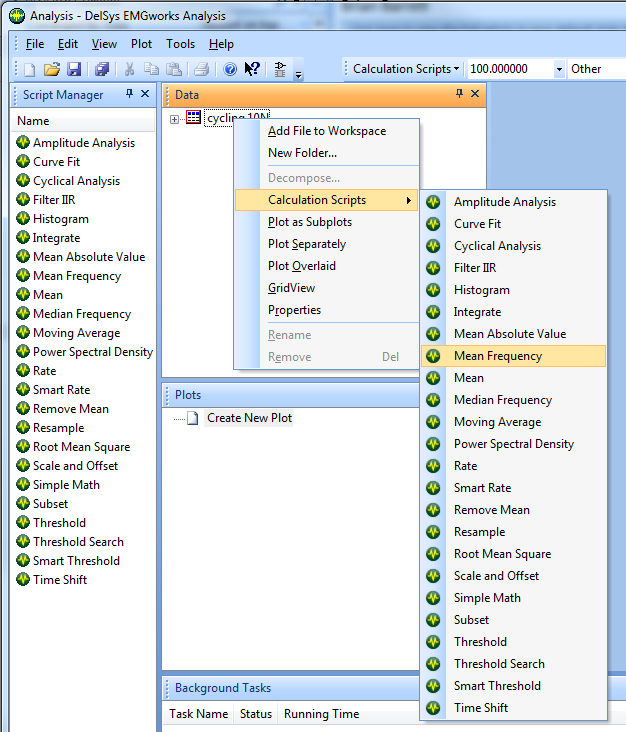
2. Right click on the name of the selected Data Series or Data File and choose Calculation Scripts > (Desired Calculation) from the pop-up menu or choose Calculation Scripts > (Desired Calculation) from the Calculation Scripts drop down list. The dialog box for the specified calculation.
3. Specify all parameters. Enter a name (or leave the default) for the output and for individual output channels. Specify whether or not to plot the output as the calculation finishes. Click the OK button.
4. The Background Tasks area will appear and post updates and timing information about the running calculation.
5. When the calculation has finished running, it will disappear from the Background Tasks area and its output will appear in the workspace. If the Plot Results box was checked, the results will also be plotted in the plot area.