Video Window
The Video window is displayed by choosing View > Video from the Main Menu. Video will only be displayed if a video file is associated with the Data File or Data Series that is plotted. The example workspace below shows two Data Files that have video files associated with them. The video files have the ".avi" extension appended to the name of the Data File.
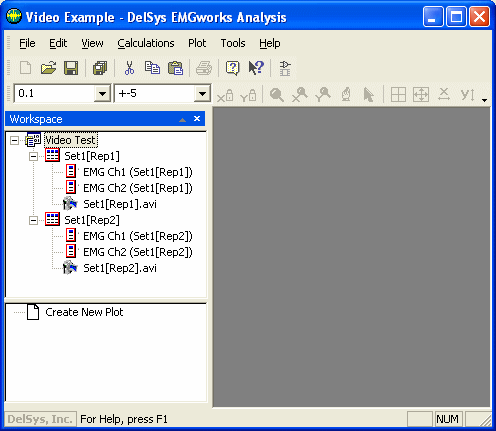
When one of the Data Files is plotted, as portrayed below, a thick black line will be displayed on the Plot corresponding to the data for which the video is currently being displayed.
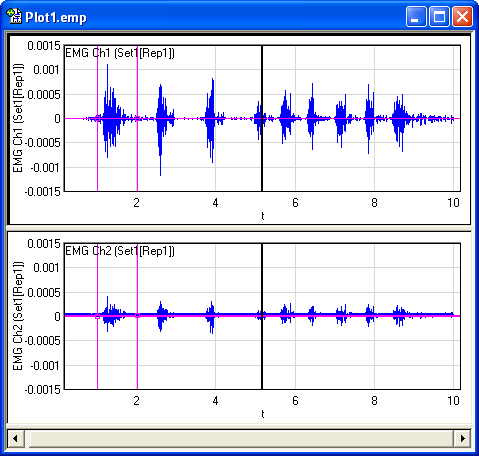
The controls in the Video window can be used to navigate through the data and video.
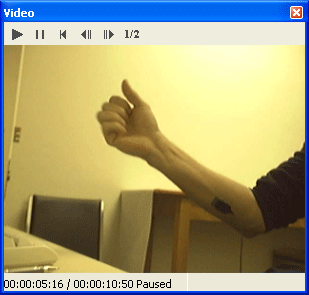
 Play
Play