Per-Sensor Settings
Once a sensor is added, it gets its own node in the configuration tree. Clicking this node displays the sensor details screen, providing options to set the properties of a single sensor. You may manually edit the sensor name. Sensor placement is based on the name, but you may add text to the end of the name without losing association with the muscle. For example, you can rename a sensor from “First dorsal interosseous” to “First dorsal interosseous Left” without losing the association, but changing the name to “Left hand” or “Left FDI” will loose the association. The sensor color will control the display of the sensor’s trace when it is plotted. You may change the channels on the sensor or move the sensor to a different hardware device by clicking “Reassign Channels”. Several of these options are also available by right-clicking the sensor.
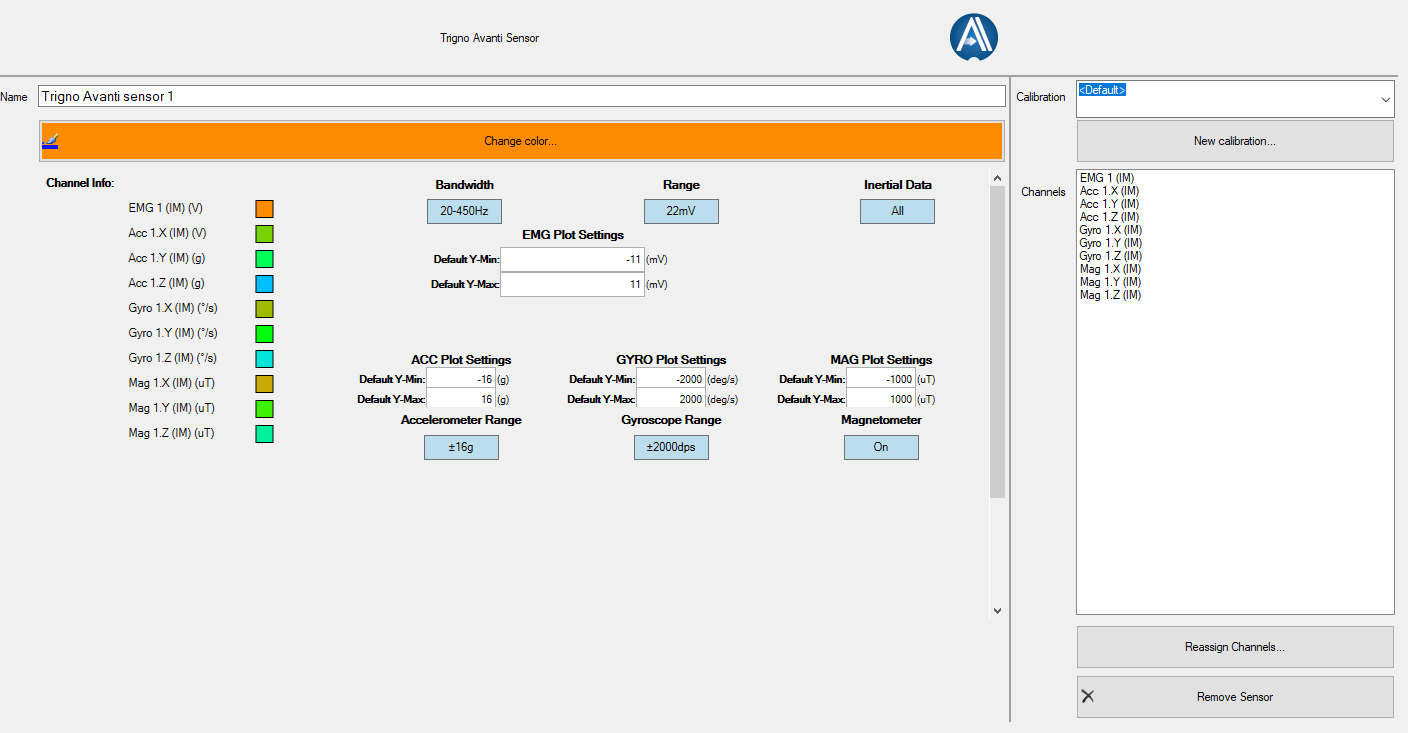
 Name
Name