Sensor Pairing
Trigno sensors communicate with a custom wireless protocol that links each sensor to a unique Base Station. This linking process is known as sensor "pairing", and is initiated through the "Pair" command. Trigno systems are shipped will all accompanying sensors appropriately paired. Sensor pairing is typically needed if sensors are being replaced within the network group, when the communication frequency sets are changed, and after a firmware upgrade is performed.
Pairing from the Trigno Control Utility
When using the Trigno Control Utility, pair a sensor by clicking the "Pair" button on the sensor status console.

When prompted by the software, complete the pairing process by pressing the desired sensor button for a minimum of 3 seconds. Successful pairing will result in 3 green LED flashes on the sensor, and a confirmation message in the software. the confirmation message includes two options for calibration.
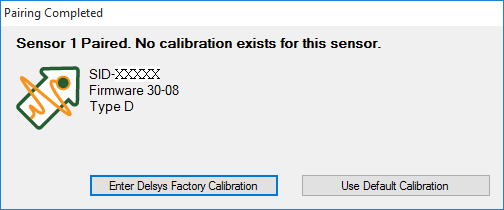
The option for using auto-detected calibration will change to an option to use a default calibration if no settings are detected. "Use Auto-detected Calibration" is the recommended selection.