Understanding Workspaces
The Workspace is displayed in a docked window on the left side of the program screen. An example Workspace is shown below. The top window of the Workspace contains data, while the bottom window contains Plots.
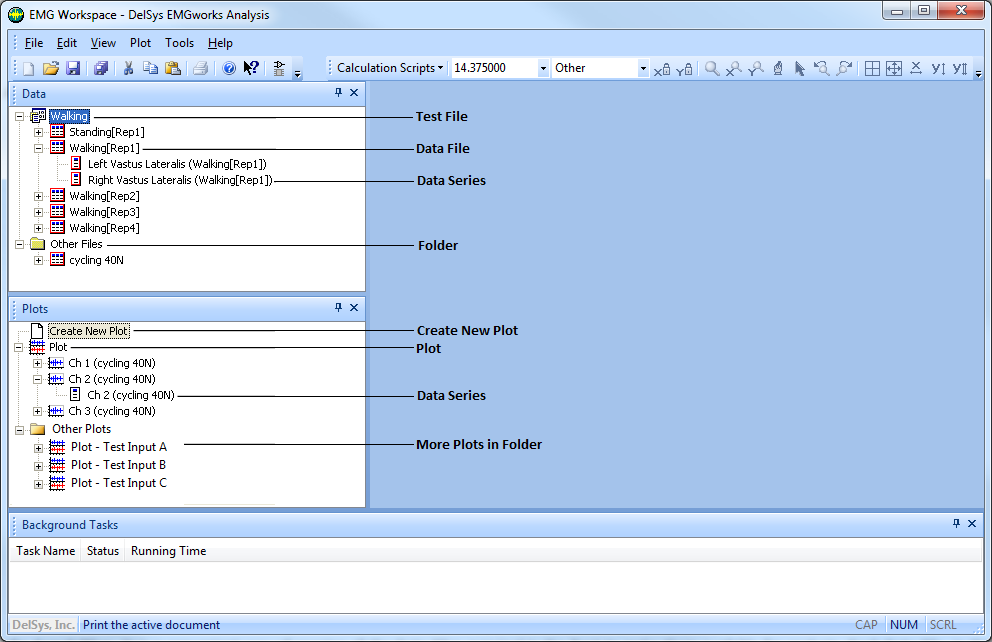
The Workspace is displayed in a docked window on the left side of the program screen. An example Workspace is shown below. The top window of the Workspace contains data, while the bottom window contains Plots.
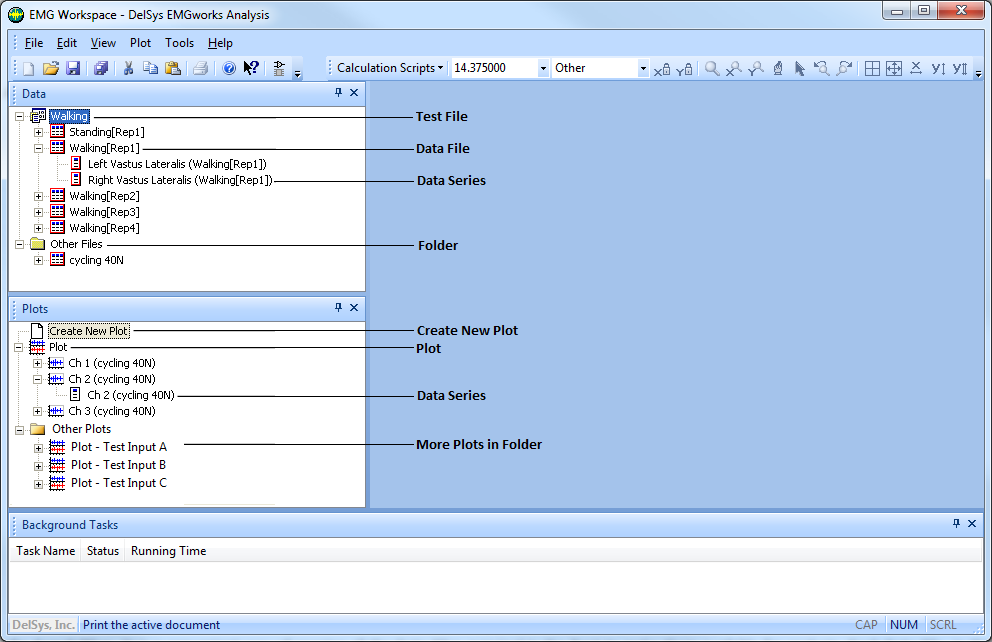
More: