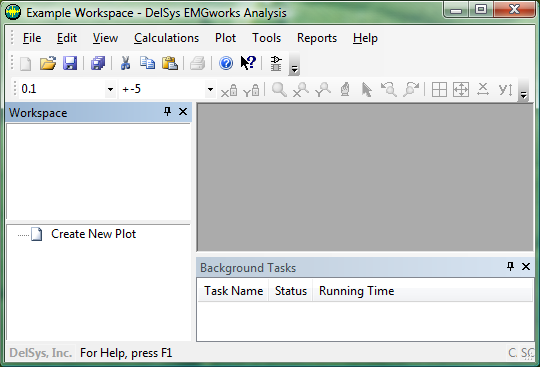Creating a New
Workspace
The functionality of EMGWorks Analysis is dependent upon the use of a file organization system called a Workspace. The Workspace essentially keeps track of all of the files that are being analyzed, calculations that have been done, and plots that have been made. It was designed to simplify the procedure for performing analysis on multiple files and channels of data. See Workspaces for more details.
To create a new Workspace:
1. Select File > New Workspace. This will open the Create New Workspace... dialog box.
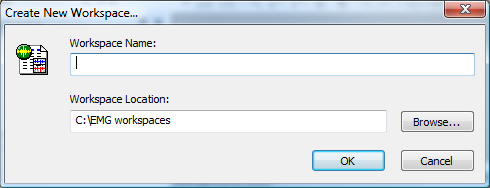
2. Choose a folder in which to store the Workspace by typing the path in the Location text field or by clicking the Browse button and selecting a folder in the Browse for Folder dialog box.
3. Type the name of the new Workspace in the in the Workspace Name text field. The name of the Workspace will automatically be appended to the Location text field. This means that the Workspace will be saved within a folder with the same name as the Workspace. This can be overridden by editing the Location text field after typing the Workspace Name.
4. Click the OK button and the specified EMGworks Workspace (*.ewp) will be created and displayed in the program screen as portrayed below. The Workspace will contain no data or plots. The program creates the folder specified in the Location text field from the previous step where the Workspace and resulting files will be stored.