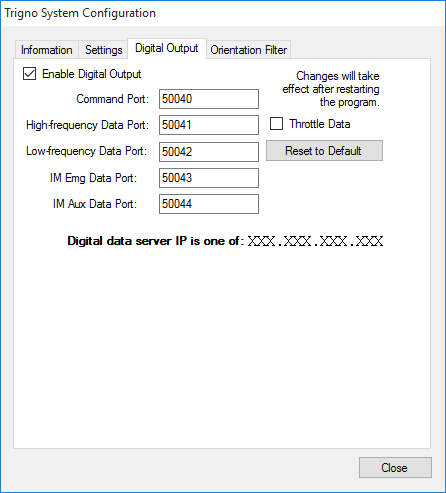Digital Output
The digital output tab controls the settings used for streaming digital output via the Delsys SDK. For more information on the Delsys SDK, please see the SDK User Guide located on the Delsys website. In order to stream digital output via the Delsys SDK the "Enable Digital Output" checkbox must be checked.
Ports
The port numbers refer the the ports which need to be connected to via TCP when using the Delsys SDK. The command port receives all setup and run time commands and replies to the user with confirmations of the commands. The high-frequency data port in a typical hybrid sensor setup will stream the EMG data only, and the low-frequency data port in a typical hybrid sensor setup will stream the ACC data only. No data sent over these ports to the Delsys SDK server will be acknowledged. The default values for the port numbers are usually unused in default Windows installations. Pressing "Reset to Default" will reset the port numbers to the default values: Command Port = 50040, High-frequency Data Port = 50041, Low-frequency Data Port = 50042.